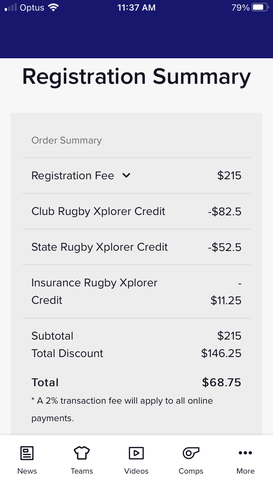Instructions for Registering on Rugby Xplorer
Step 1:

You can register using the Rugby Xplorer App or online.
Download, Open and Login to the Rugby Xplorer App or go to https://myaccount.rugbyxplorer.com.au/.
Step 1.1:
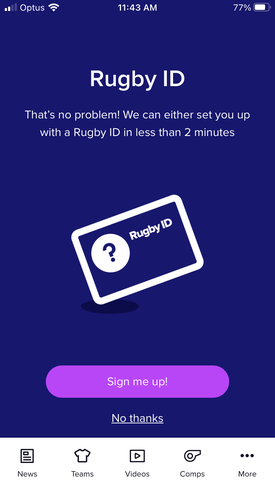
You may need to set up and account.
Follow the instructions to set up and account.
Step 2:

Go to the Menu and click 'Register'.
Step 3:

You can search by club or your postcode.
Search for Southern Districts & click on either:
Southern Districts Rugby Club -
Rugby Vic Seniors (senior registrations)
or
Southern Districts JRUFC -
Rugby Vic Juniors (junior registrations)
Step 4:
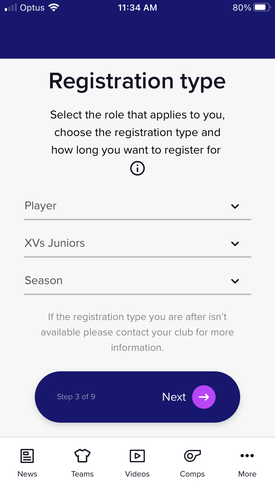
Choose your Registration Type.
Players may register as a 'Player' or as a
'Training only Participant'.
Junior Players should select either:
XVs Juniors
or
Touch 7s Winter (Girls Touch 7s comp)
Senior Players should select either XV's or Veterans
Social Members and Volunteers should choose those options.
Step 5:

Fill in personal details and complete registration.
Step 6

You can order shorts and socks at the time of registration.
Step 7